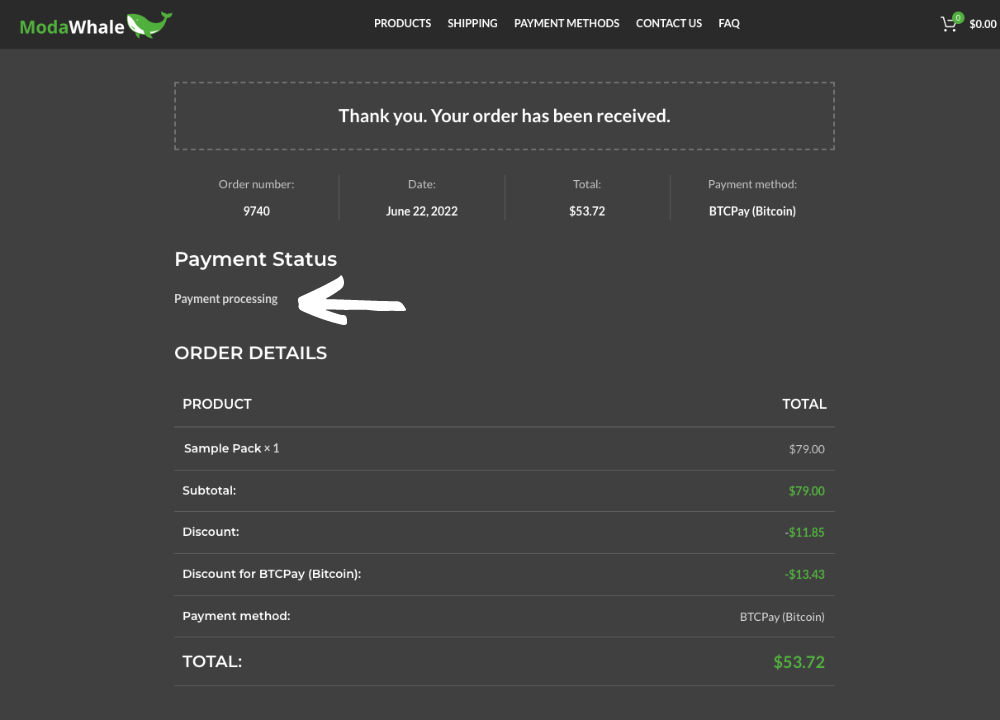Payment Methods
Bitcoin
We encourage all of our customers to try and use bitcoin when purchasing our products. The benefit of using bitcoin is that your transaction will be relatively quick, discreet, and free from interference by the centralized banks that have the ability to control and block your transactions.
We recommend going through the following third party platform to pay using your credit or debit card. There are many platforms out there that offer this type of service so if you're able to find a different one, which you prefer the look of, this is perfectly okay. They'll convert your card payment into bitcoin to settle the payment with us. You will still need to select the Bitcoin payment method at the checkout.
If there are any questions or payment complications please send us an email, our team will get back to you as quickly as possible.
Some customers prefer using SEPA to settle the payment for their order. We've teamed up with the platform instaxchange. use the link provided below. Please note, you will still need to select the Bitcoin payment method at the checkout.
Sends us an email if you have any questions along the way.
Payment via Bitcoin transfer
Add your desired product(s) to the cart.
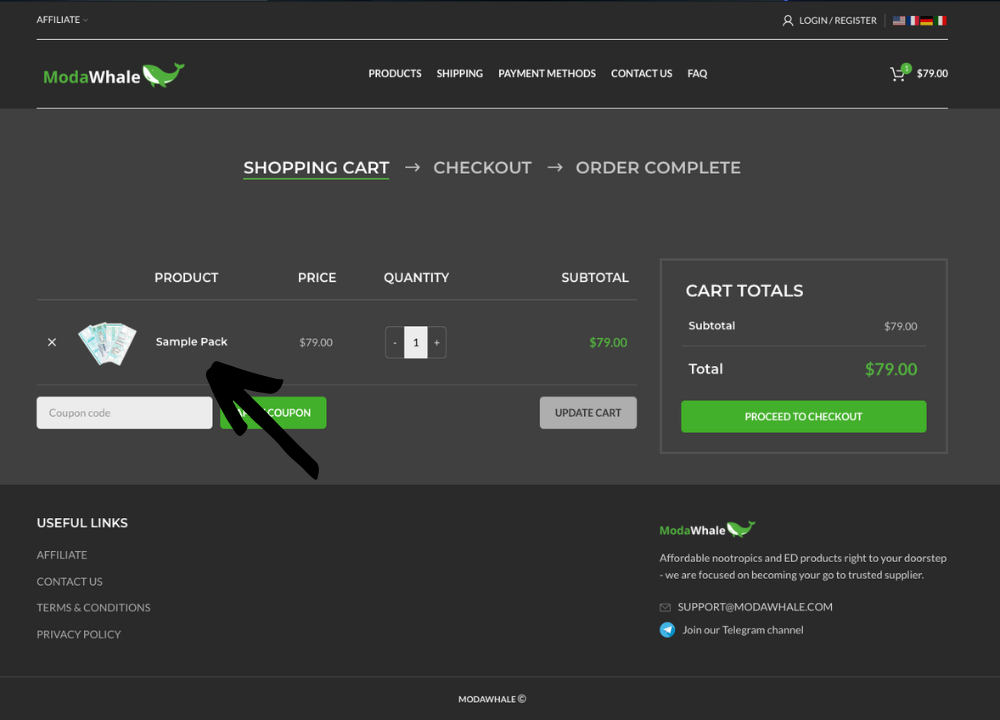
At the checkout, fill in your billing/shipping details and confirm the order total. Select the BTCPay option and then click the 'Proceed to BTCPay' button.
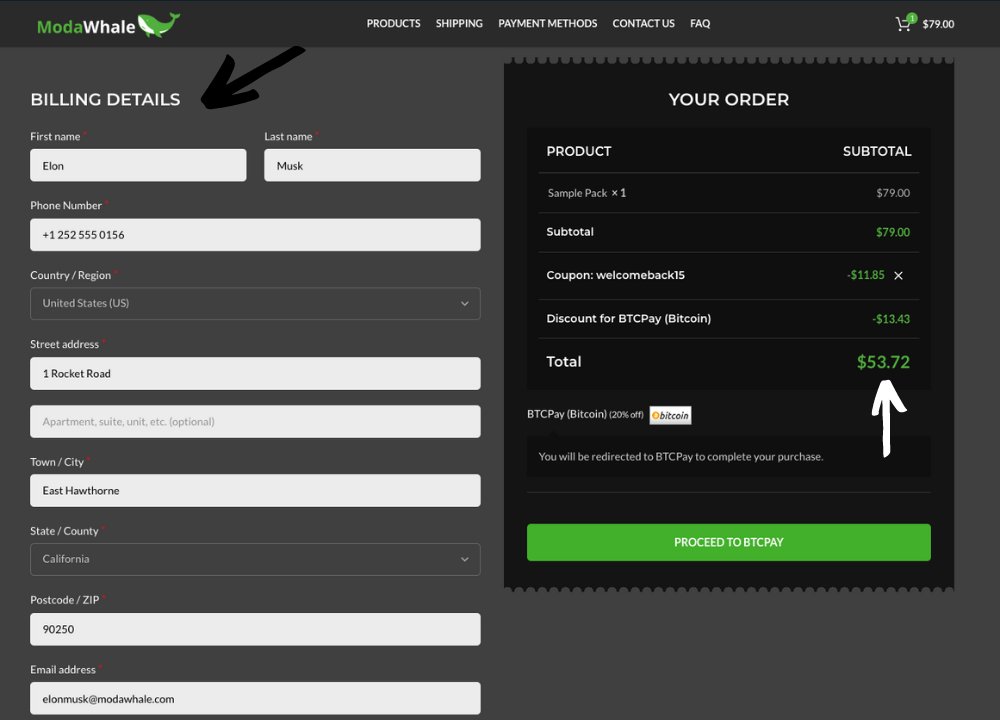
Log into your Bitcoin wallet and scan the QR code to see the address. Alternatively, you can select "Copy" if you'd like to copy & paste the details directly.
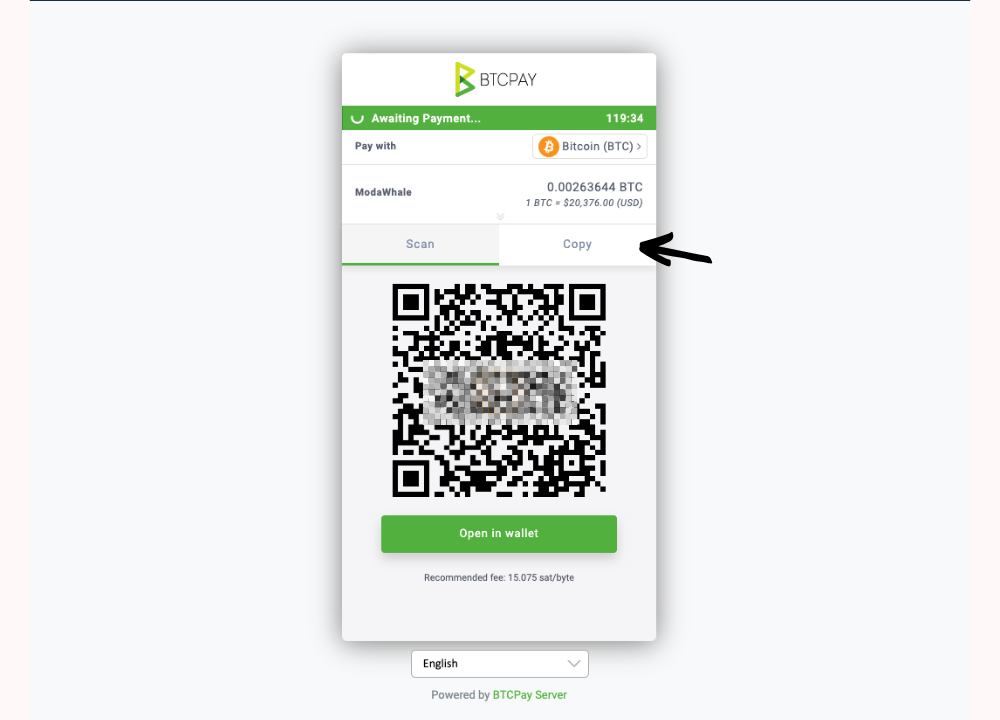
Copy the Bitcoin amount and address to your wallet.
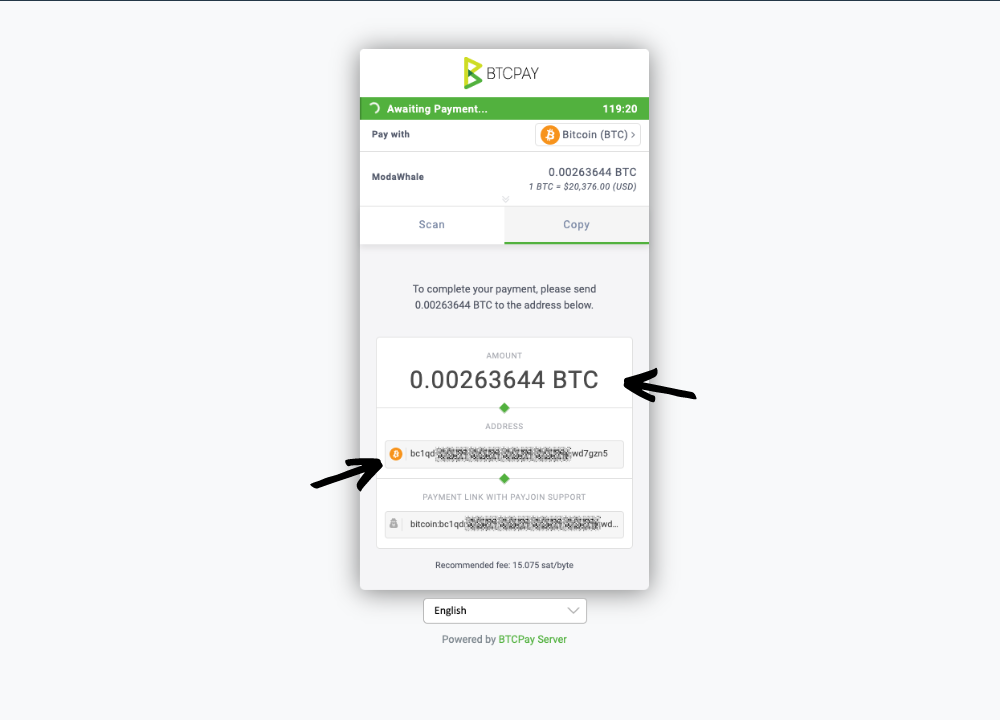
Add the Bitcoin address to your wallet.
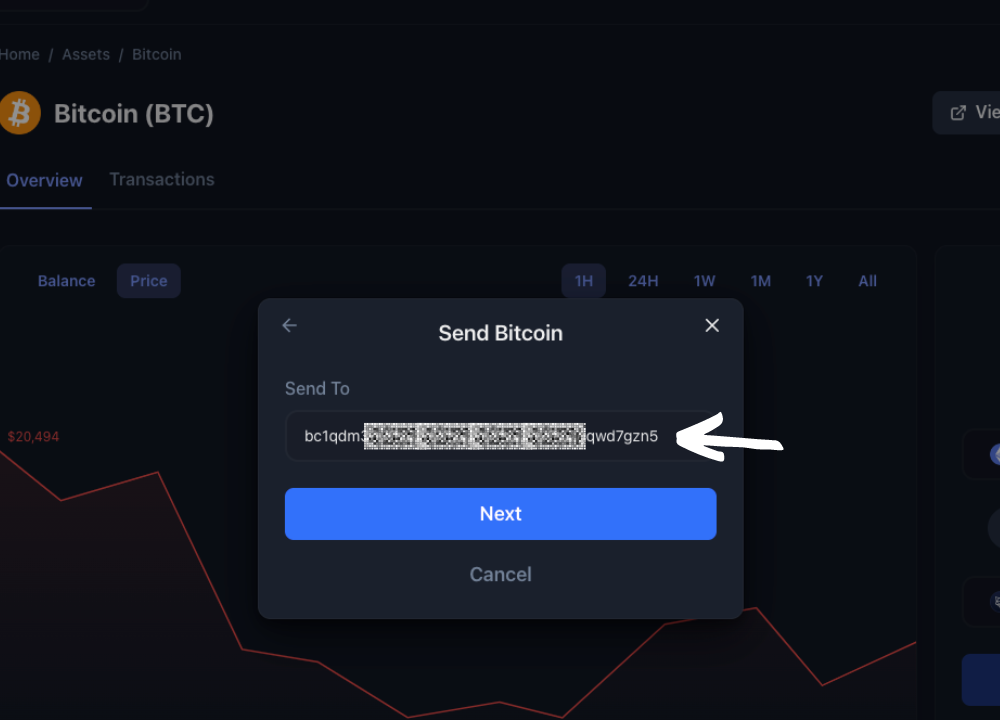
Paste the Bitcoin amount provided in the invoice to your wallet.
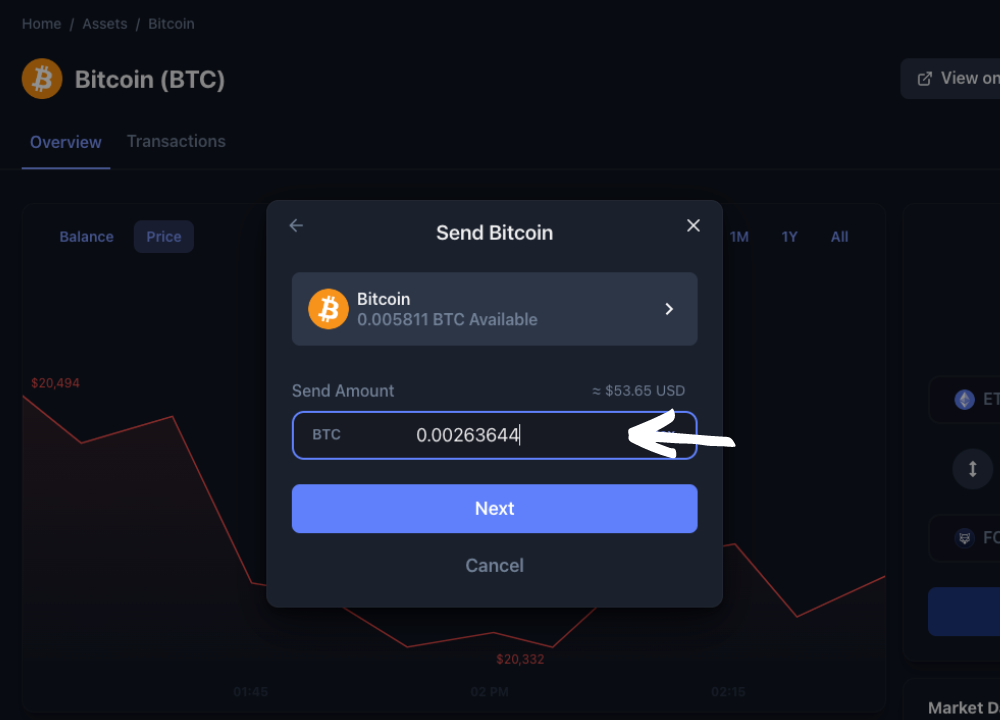
Some wallets will give you the option of selecting a gas transaction fee for the transfer, we recommend going with the average option. It isn't necessary paying extra for the fast transfer.

Once you've confirmed the transfer, return to your BTCPay invoice. It will change to a tick as shown in the example once the payment has been received.
You can then select the "Return to ModaWhale" button.
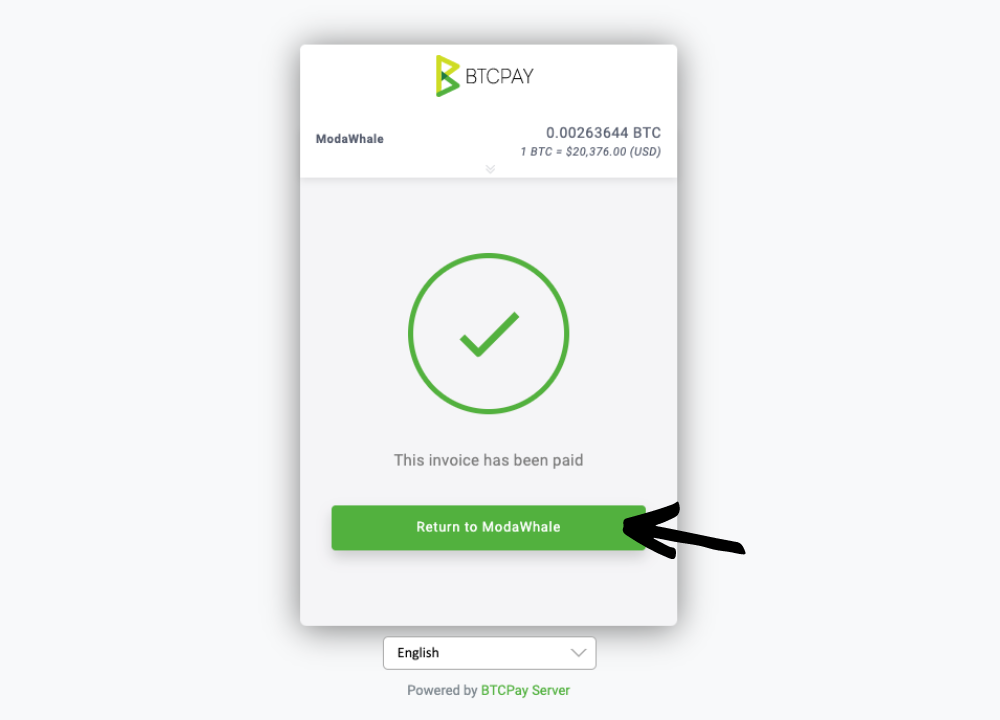
You'll be taken back to a summary of your order. The payment status will remain as "Waiting for payment settlement" until there have been 6 confirmations of the Bitcoin transaction on the blockchain.
If the payment has been sent then you're finished.
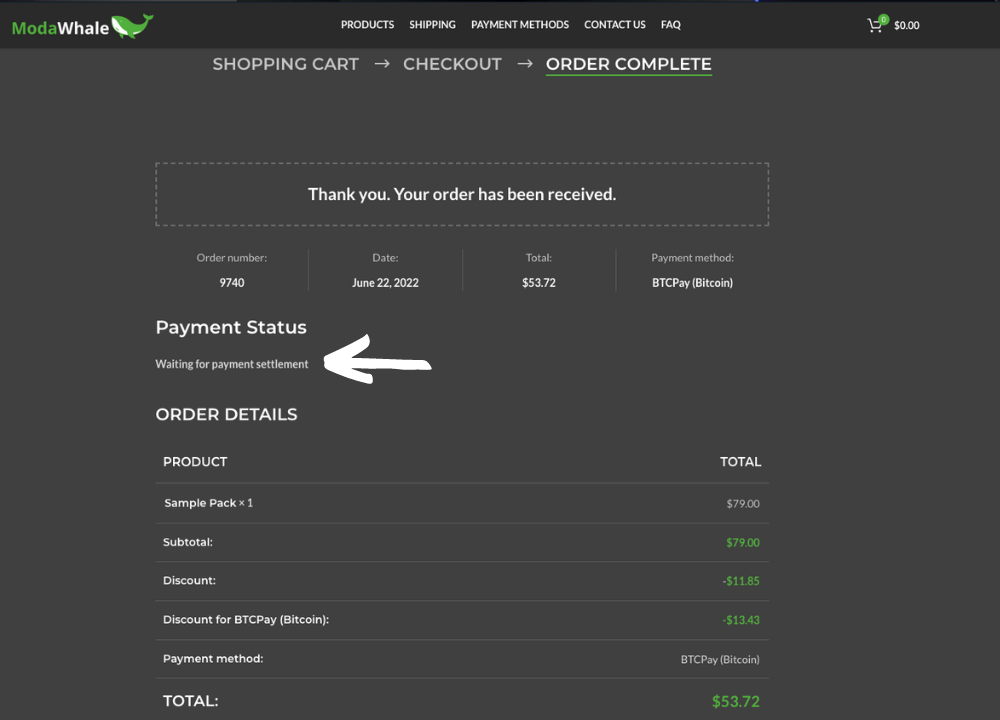
Once the 6 Bitcoin confirmations have been recorded, the payment status of the order will change to "Payment processing".
Dismiss the ambiguity, your payment has been received and we'll work to have your parcel shipped out with the next batch orders.